Authoring XML all the Time, Everywhere and by Everyone
Contact author: stephane.sire@epfl.ch
Contact author: stephane.sire@epfl.ch
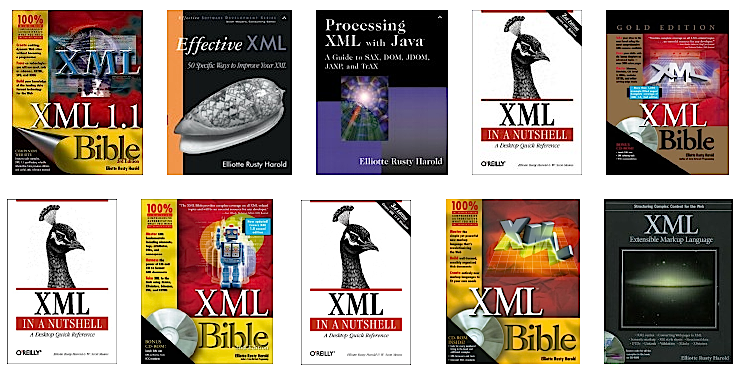
http://www.ibm.com/developerworks/library/x-xml2008prevw.html
“In the early days, a lot of vendors released markup-centric editors that made embedded documents in tree controls. This had the advantage of being incredibly easy to code using numerous preexisting tree components like JTree on Swing. But they had the distinct disadvantage that nobody wanted to read, write, or edit their XML documents as trees. The marketplace has mostly swept these tools away to an unlamented grave.”
Elliotte Rusty Harold
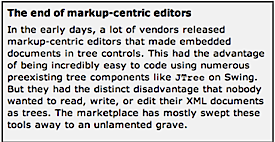
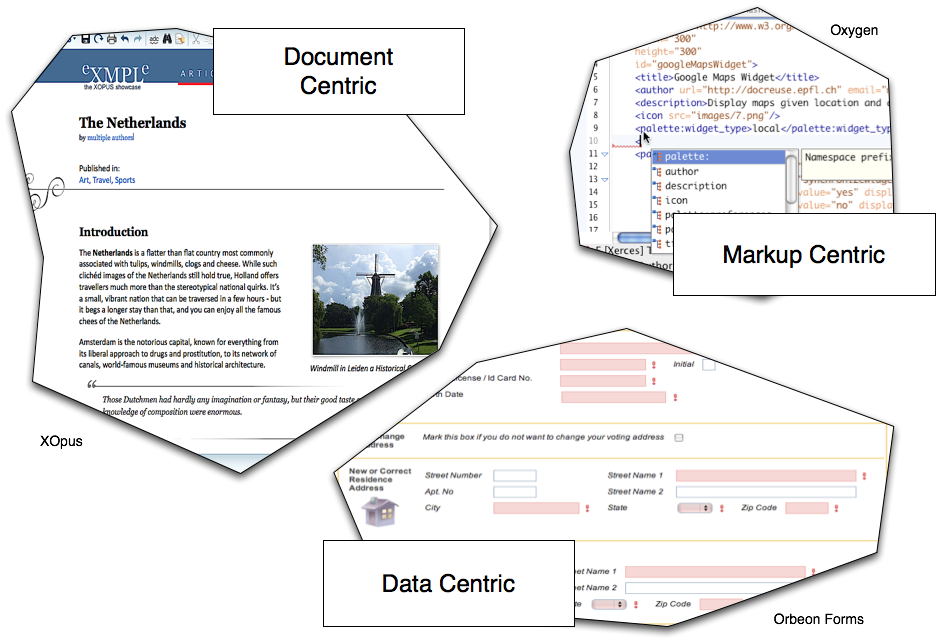
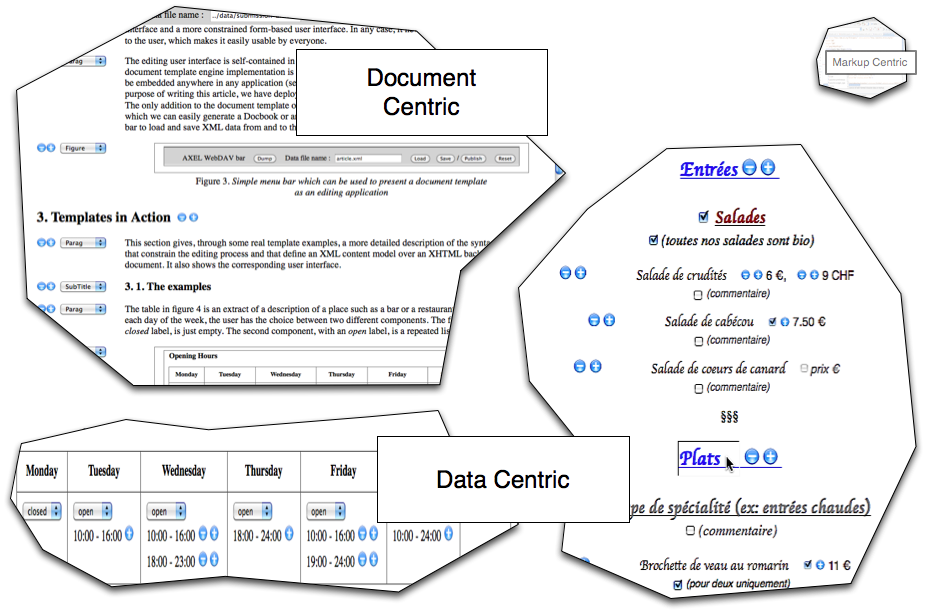
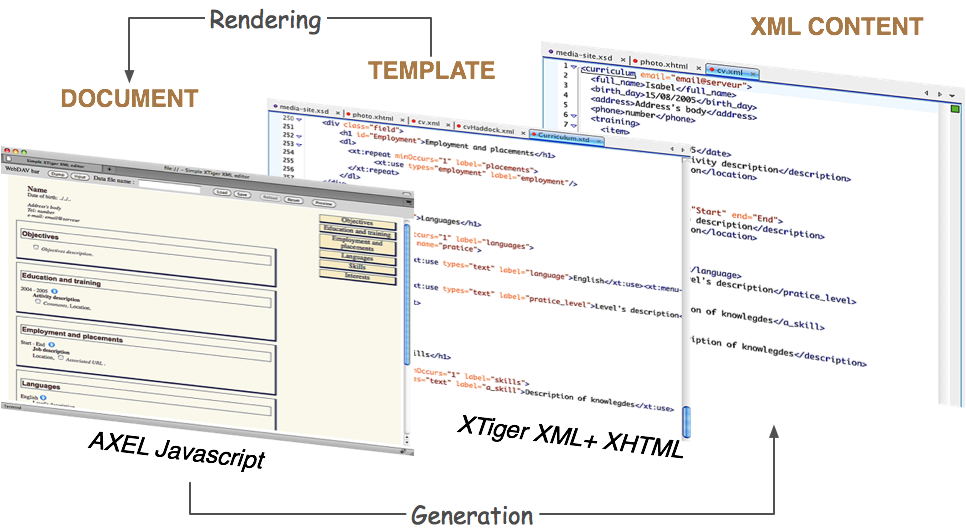
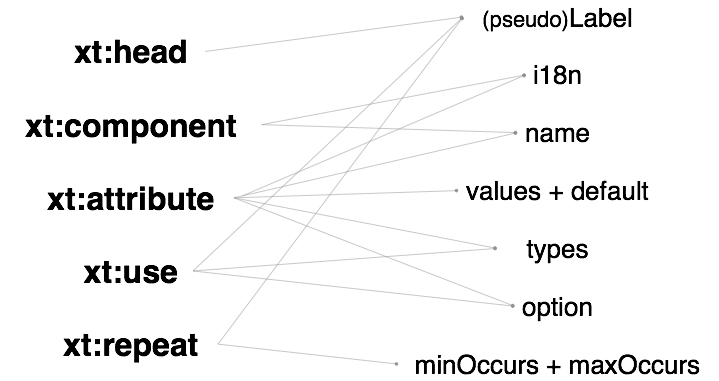
The core language is only 5 elements and 10 attributes
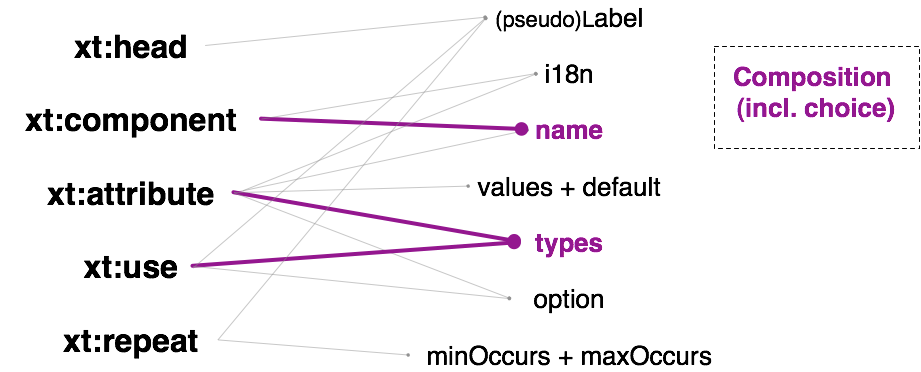
<xt:component name="Contact">...</xt:component> ... <xt:use types="Contact"/> <!-- no choice --> <xt:use types="Parag List Code Figure"/> <!-- several choices -->
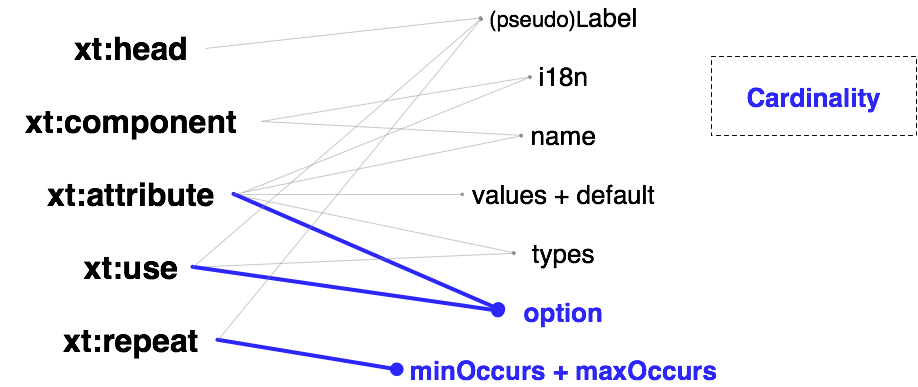
<xt:attribute types="text" name="Phone" option="unset"/> ... <xt:repeat minOccurs="0" maxOccurs="*"> <xt:use types="Contact"/> </xt:repeat>
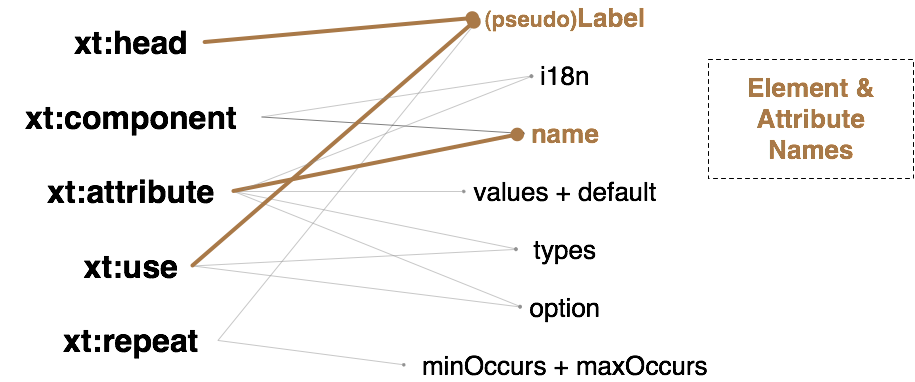
<Guestbook> <Person>Charlie</Person> <Person Phone="777">Oscar</Person> </Guestbook>
<xt:repeat label="Guestbook"
minOccurs="0" maxOccurs="*">
<xt:use types="Contact"
label="Person"/>
</xt:repeat>
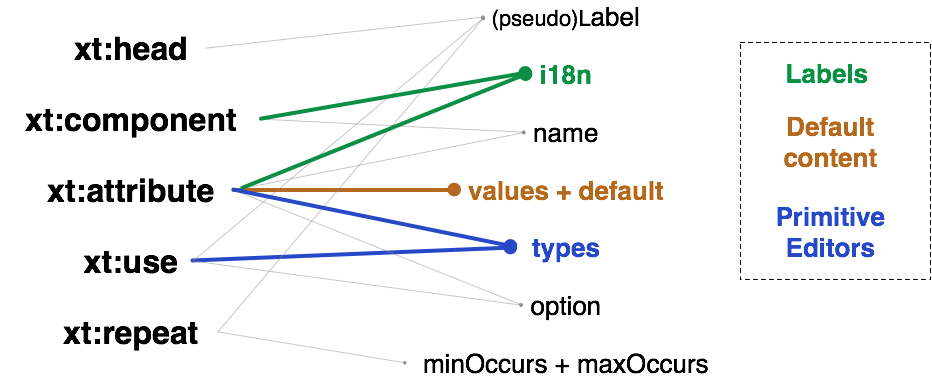

<h1>
<xt:use types="text">
Workpackage title
</xt:use>
</h1>
4 icons for 5 states
| minOccurs | maxOccurs | State (#nb) | |
|---|---|---|---|
 |
0 | y (>=1) | 0 |
 |
0 | 1 | 1 |
 |
0 | y (>1) | 1 |
 |
1 | y (>1) | 1 |
 |
x (>=0) | y (>x) | (x<) n (<y) |
| Template Name | # nodes | Tree depth | Typical document size | Download time | Click response time ("-" means not noticeable) |
|---|---|---|---|---|---|
| Menu | 89 | 5 | 2KB | - | - |
| Curriculum | 173 | 4 | 2KB | - | - |
| Article | 317 | 7 | 10-100KB | 0.2-2s | - |
| Specification | 243 | 6 | 50-500KB | 1-36s | - |